SCIENCE
OF COMPUTING
FILE STRUCTURES
 |
Files are an artifact that
results from the shortcomings of primary memory. |
 |
If memory were large enough,
permanent (non-volatile),and safe enough, there would be no need for secondary
storage. |
 |
This page is about external
storage structures. |
Sequential
Files
 |
Files are comprised of:
Text or “Records.” |
 |
Records contain data, such
as Business information: |
 |
Name, Address, Employee
Id., SSN, etc. |
 |
Data goes in “fields.” |
 |
Fields (generally) have: |
 |
Names, |
 |
Sizes, |
 |
Data types. |
 |
Files may be organized in
a number of ways: |
 |
Sequential (and Text ) |
 |
Direct (Random Access) or
Sequential |
 |
Direct only |
Rudiments
of Sequential Files
 |
The sequential organization
may be only conceptual in nature. |
 |
The file may be stored in
one form and be presented to the user on another (I.e. as a sequential
system). |
 |
If the storage device is
a tape system, the file is normally stored in sequential order because
of the sequential nature of the tape itself. |
 |
If the device is a disk
system, the records of the file might be disbursed over the disk to take
advantage of available sectors. |
 |
In this case we could link
the records with a pointer system where the pointers would represent locations
on the disk rather than in main memory. |
 |
In reality, however, most
operating systems eliminate the need for such pointers by maintaining a
record of the sectors in which the file is stored and the order in which
these sectors should be read when retrieving the file. |
 |
example:
FAT (file allocation table) |
 |
Regardless of the storage
system used, the end of a sequential file usually is indicated by an EOF
(end-of-file) mark. |
 |
In the linked structure,
this mark might be similar to the NIL pointer in a linked list. |
 |
Another approach is to store
a special record, called a sentinel, as the last record of the file to
mark the end. |
 |
To avoid confusion, the
fields in such a record must contain values that will never occur as data
in the application. |
 |
Still other implementations
record the length of the file at its beginning and then use this information
to detect the end of the file. |
 |
DOS stores the size of the
file in the name of the file. |
 |
Sequential files are limited
to being viewed in a simple sequential order. |
 |
The only way to retrieve
records is to start at the beginning of the file and extract them in the
order provided. |
 |
This sequential nature has
some undesirable aspects. |
 |
Before processing the payroll
(using the employee file), update the employee records with “time worked”
during the current pay period. |
 |
Note the time worked by
a particular employee, |
 |
Search the file to find
the corresponding employee record, |
 |
Update the record. |
 |
Select the next time sheet
& search for the corresponding record. |
 |
The process is simplified
if the order in which the time sheets are selected agrees with the order
of the employee records in the file. |
 |
After updating one employee’s
record, it is not necessary to return to the beginning of the file to initiate
the search for the next record to be updated. |
 |
Instead, the search continues
from the current file position. |
 |
For this reason, sequential
files are normally stored in alphabetical or numerical order according
to the contents of a selected field, known as the key field, such as last
name, employee ID, or Social Security Number. |
 |
If the time sheets are arranged
according to this same key field, updating the payroll file reduces the
process to merely updating the records one after the other as they appear
in the sequential file. |
 |
A lot of sorting takes place
in relation to processing sequential files. |
 |
To update a sequential file: |
 |
The new information (such
as the collection of time sheets) is first recorded in the form of a sequential
file known as a transaction file. |
 |
The transaction file is
sorted to match the order of the file to be updated. |
 |
Finally, the records in
the original file are updated in the order in which they appear. |
Programming
Concerns
 |
High level languages tend
to express file manipulation through procedures that are: |
 |
Defined as a part of the
formal language itself or |
 |
Provided as language extensions
in an adjoining library. |
 |
The parameters of these
procedures identify: |
 |
The target file and |
 |
The area of main memory
that is to receive or supply the data in the record being manipulated. |
 |
In Pascal: |
 |
read (MailList, MailRecord) |
 |
and |
 |
write (MailList, MailRecord) |
 |
are used to retrieve
and deposit information in a record called MailRecord to/from to a sequential
file identified as MailList. |
 |
Along with the file identifier
within the parameter list, we find the name MailRecord (probably a “heterogeneous
array”) that is used within the program to identify the block of data being
transferred. |
 |
In C, we use: |
 |
fscanf(MailList, '%s%s',
FirstName, LastName); |
 |
and |
 |
fprintf(MailList,'%s%s ',
FirstName, LastName); |
 |
The first of these statements
reads two strings of characters from the file identified as MailList, the
first being assigned to the array named FirstName, the second to the array
named LastName. |
 |
The second statement writes
the strings identified as FirstName and LastName, each followed by a blank
for separation purposes, in the file identified by MailList. |
 |
Here fscanf and fprintf
are functions found in C's standard library. These functions apply
what is called formatted I/O. meaning that the I/O statement includes a
description of the data's format (organization) within the file. |
 |
In many cases the program
statements not only transfer bit patterns between main memory and mass
storage, they also convert between coding systems. For example: |
 |
Reading is a variable of
type integer that is assigned the value 35. |
 |
The bit pattern in main
memory would be the two's complement representation of 35. |
 |
The file stores record values
that are of type character. |
 |
The bit pattern on disk
for this field in the record would be F3F5. |
 |
The Pascal and C++ statements
write(Temperatures,
Reading); and Temperatures
<< Reading; |
cause the ASCII representations of the characters 3 and 5 to be placed
in the file
Temperatures.
 |
These statements include
no explicit information as to the location in the file of the record being
manipulated. |
 |
Because the file is sequential,
there is no choice to be made. |
 |
The record being read is
the one immediately following the current position in the file or the record
being written is placed immediately following the current position. |
 |
Most high-level language
systems provide features that assist with the problem of detecting the
EOF mark. |
 |
In Pascal, for example,
one can test for the EOF mark on the file identified as EmplData with the
expression eof(EmplData). |
 |
If EOF mark has been reached,
below evaluates to true, else false. |
while (not eof(EmplData)) do
(read the next record and process the appropriate check);
Text
Files
 | Restricting the size of
the logical records in a sequential file to a single byte, we obtain another
file type known as a text file. |
 |
Commonly used for storing
documents consisting of text. |
 |
Each logical record consisting
of a single symbol or control code (such as a carriage return, line feed,
or font indicator). |
 |
When reading a text file,
one receives the characters of the document in the sequential order in
which they appear when the document is displayed in printed form. |
 |
An alternative to viewing
a text file as a stream of individual bytes is to view the file as a sequence
of lines separated by end-of-line markers.
|
Manipulating
Text Files
 |
For storage purposes: |
 |
A text file is broken into
multiple-byte units that form physical records sized to be compatible with
the mass storage system in use. |
 |
The manipulation of physical
records is normally handled by the underlying software, usually the operating
system. |
 |
When reading from or writing
to a text file, the user has the image of a file consisting of a sequence
of individual bytes or lines as desired. |
 |
When the first byte or line
is requested from the file, the underlying software retrieves one or more
entire physical records from the mass storage device and holds these records
in a buffer in main memory. |
 |
From this buffer, the request
for a portion of the file as well as future requests are honored. |
 |
As the underlying software
passes the contents of the buffer to the user, additional physical records
are retrieved into the buffer until the end of the file is reached. |
 |
As a user writes to a text
file: |
 |
The underlying software
collects the individual bytes in a buffer until a complete physical record
accumulates, or |
 |
until the user indicates
that the end of the file has been reached. |
 |
It is only at these times
that a physical record is transferred to mass storage. |
 |
In some cases the underlying
software disguises the strict sequential nature of a text file. |
 |
A word processor, for example,
might store documents as text files but not limit the processing of the
file strictly to its sequential form. |
 |
Instead, it: |
 |
Reads several physical records
into main memory and displays this text on the monitor as it would appear
in the printed form of the document. |
 |
Allows the user to move
back and forth within this block of text while making changes. |
 |
Retrieves more physical
records from mass storage as the user moves farther down the text. |
 |
Displays the new text on
the screen, |
 |
Re-divides and replaces
previously accessed portions of the document on to the mass storage device. |
 |
In this way the word processor
provides random access to that portion of the file that is currently held
in main memory. |
Programming
Concerns
 |
Text files are among the
most common file structures supported by high-level programming languages. |
 |
As with sequential files,
this support takes the form of prewritten
procedures that may be included as a part
of the formal definition of the language or as offered in libraries
as extensions to the language. |
 |
Pascal is an example of
the first case. |
 |
It includes the routines
read and write for accessing text files. |
read(OldManuscript, Symbol);
 |
retrieves one byte
from the text file identified as OldManuscript and assigns that byte to
the variable Symbol. |
 |
Similarly, the statement: |
write(NewManuscript, Symbol);
 |
places the byte currently
assigned to Symbol at the current location in the file NewManuscript.
|
Indexed
Files
 |
To use the file in an interactive
query system, the records in the file will be requested in an arbitrary
order. |
 |
Use a workstation to display
employee records and allow I/O for time in service, available skills, past
promotions, and so on. |
 |
Storing the employee data
as a sequential file would result in lengthy delays between a request
for a record and the displaying of that record. |
 |
Quick access to the desired
data is required. |
 |
One approach is based on
the same idea used in a textbook in which an index allows a topic to be
located more directly than through a sequential search of the entire book. |
 |
This index concept is easily
applied to file storage, resulting in an indexed
file.
|
Index
Fundamentals
 |
An index for a file consists
of: |
 |
A listing of the key field
values occurring in the file. |
 |
The location in mass storage
of the corresponding record. |
 |
It may be necessary to access
a file by more than one key field. |
 |
Since a file can be kept
in only one physical order at a time, it is frequently necessary to use
a multiple index system. |
 |
One approach is an inverted
file, |
 |
One key field designated
as the primary key |
 |
The other keys are designated
as secondary keys. |
 |
Multiple indexed files introduce
their own problems: |
 |
As records are inserted
and deleted, all indexes must be updated. |
 |
Indexed files are used in
the context of file directory systems maintained by operating systems.
(i.e., FAT) |
 |
These directory systems
are essentially indexes in which entries represent files rather than records. |
 |
In a sense, the operating
system considers the entire collection of files stored on a disk as one
large file. |
 |
This directory (index) is
stored on the disk and used by the operating system to find files as they
are requested. |
 |
Users of personal computers
can usually hear the directory (index) being accessed when they request
a listing of the files contained on a floppy disk. |
 |
Moreover, if the directory
is not yet in main memory, they may detect the two-step access process
(read the directory from the disk, then read the desired data) when requesting
access to a particular file. |
 |
Since the index must be
moved to main memory to be searched, it must remain small enough to fit
within a reasonable memory area. |
 |
This requirement can produce
problems if the number of records in the file becomes large. |
 |
One technique used to overcome
such a growth problem is to use the index to find an approximate, rather
than the precise, location of the desired record. |
 |
Organizing the file in a
sorted sequential order |
 |
Chop it into short, multi-record
segments. |
 |
Each segment (consisting
of several records) is then represented in the index by a single entry,
which is normally the last key field value in the segment. |
 |
The result is a partial
index containing only a few of the key field values appearing in the file.
|
INDEX
ORGANIZATION
 |
As an example of a partial-index
structure: |
 |
The key field entry in each
record in the index file is greater than or equal to the largest record
value in the segment to which it points. |
 |
The retrieval of a record
from this system consists of finding the first entry in the index that
is equal to or greater than the desired entry and then searching the corresponding
sequential segment for the target record. |
 |
Second approach: |
 |
Divide the index into pieces. |
 |
Use an index file to locate
the index. |
 |
The index system becomes
a tree. |
 |
If the sequential segments
of the index entries become too large, construct a separate index for each
of them. |
 |
The high level index would
no longer direct the search to a file segment, but rather to the correct
segment index, which would then be used to find the location of the record
in question. |
 |
This method is typically
used in the UNIX file system. |
 |
Each directory (index) is
hereogeneous, in that some entries refer to individual files and others
refer to subdirectories (sub-indexes).
|
Programming
Concerns
 |
High-level programming languages
do not generally contain commands specifically for manipulating files by
means of an index. |
 |
Database systems usually
provide abstract tools that relieve programmers from the task of maintaining
their own indexed file systems. |
 |
However, many programming
languages offer the building blocks required to construct an indexed file
system. |
 |
In a C program, the function
fsetpos
can be used to establish a current position within a file: |
fsetpos(Personnel, &Position);
requests the current position in the file Personnel be placed in the variable
Position.
 |
If we followed this statement
with |
fscanf(Personnel, '%s', Name);
we would retrieve the name of that location in the file.
 |
By maintaining an index
consisting of the various key field values and their associated positions
in the file, a C programmer can construct an indexed file. |
 |
To obtain a particular record,
the program can first find the appropriate position in the index and then
use fsetpos and fscanf to obtain the record. |
 |
To assist in obtaining the
locations to be entered in the index, the standard C library contains a
function, fgetpos, that identifies the current position in a file.
The statement: |
fgetpos(Personnel, &Position);
assigns the current position in the file (the location at which the next
read or write operation
will be performed) to the variable Position.
 |
Thus fgetpos provides the
information required to build the index as the file is being created.
|
Hashed
Files
 |
Thus far, two general approaches
to file organization have been shown. |
 |
Sequential access, is represented
by: |
 |
Sequential files |
 |
Text files. |
 |
Insists that the file be
processed according to a particular serial order. |
 |
Direct access (sometimes
called random access) allows individual records to be retrieved without
interrogating other records in the file. |
 |
Indexed files provide an
example of this paradigm. |
 |
By properly traversing the
index, one can obtain sequential access to an indexed file. |
 |
An index system is a way
of obtaining both sequential and direct access to a file (at the expense
of index maintenance). |
 |
Hashed files represent a
file storage system that provides direct access
only. |
 |
They avoid the overhead
encountered with indexed maintenance. |
 |
The idea behind a hashed
file is to compute the location of a record in mass storage by applying
an algorithm (known as the hash algorithm) to the value of the key field
in question. |
 |
The result is a system that,
given the desired key field, can determine the location of a record quickly
without the use of auxiliary tables that must be maintained by indexed
files. |
A Particular
Hashing Technique
 |
Applying the hashing concept
to our employee file: |
 |
Divide the mass storage
area allotted to the file into several sections called buckets. |
 |
The number of buckets used
is a design decision that will be presented later. For this example,
40 buckets. |
 |
Define the key field in
each record. |
 |
Assume that records in the
file will always be requested in terms of the employee identification number, |
 |
Convert the key field value
into a numeric value. |
 |
The employee identification
number may contain non-numeric values I.e. the form 25X3Z or J2-X35. |
 |
Regardless, any information
stored in the machine is represented in terms of a string of 0’s and 1’s
and can always be interpreted as a binary number whether or not that was
the original intention when the information was coded. |
 |
Using the numeric interpretation
of the key field: |
 |
Divide the key field value
by the number of buckets. This gives: |
 |
An integer value, called
the quotient (throw it away, not important). |
 |
An integer value called
the remainder. |
 |
The remainder is always
in the range from 0 to 39. |
 |
Use the remainder as the
“bucket address” in which to place the record. The record is related to
exactly one of the 40 buckets. |
 |
Example: When divided by
40, the key field values of 14, 54, and 94 each produce a remainder of
14. Thus these records are stored in bucket #14. |
 |
To store a record using
this system: |
 |
Consider each record individually, |
 |
Convert its key field value
to an integer, |
 |
Apply the hash algorithm
to identify a bucket in mass storage, |
 |
Divide the key field value
by the number of buckets, |
 |
Use the remainder to determine
the bucket in which to store the record. |
 |
Store the record in that
bucket. |
 |
To retrieve a record with
a certain key field value: |
 |
Transform this value to
a bucket number as before, |
 |
Retrieve the records in
that bucket, |
 |
Search the retrieved records
for the one in question. |
Distribution
Problems
 |
Thus far we have overlooked
a few problems inherent in a hashed file. |
 |
Once we have chosen the
hash algorithm, we have no more control over the distribution of records
in mass storage. |
 |
Using the divide-by-40 algorithm
previously presented, if the numeric interpretation of the key field values
tends to be multiples of 40, a disproportionate number of the records are
placed in the bucket assigned to the remainder zero. |
 |
Unless the buckets are extremely
large, a system must be provided for handling buckets that overflow. |
 |
It is advantageous to select
a hash algorithm that evenly distributes the records among the buckets
provided in mass storage. |
 |
The selection process is
complicated by the fact that we normally do not know in advance exactly
what the key field values will be. Because of employee turnover, the employee
identification numbers used today will not be those used tomorrow. |
 |
The choice of a hash algorithm
must be based on a combination of one's artistic abilities, statistical
analysis, and rules of thumb. |
 |
If a dividend and a divisor
both have a common factor, (e.g. 40) the factor is present in the remainder. |
 |
In turn, the remainders
produced by the division process tend to be multiples of this common factor,
while other values are ignored. |
 |
This was proposed in the
possibility of the key fields being multiples of 40, which consistently
produced remainders of zero. |
 |
A similar problem exists
if the key fields are multiples of 5. |
 |
Since 40 is a multiple of
5, the factor of 5 appears in the remainder of our division process, and
the records in the file cluster in those buckets associated with the remainders
0, 5, 10, 15, 20, 25, 30, and 35. |
 |
Similar situations occur
in the case of key field values that are multiples of 2, 4, 8, 10, and
20, because they are all also factors of 40. |
 |
This observation suggests
a partial solution: |
 |
Clustering due to common
factors can be minimized by selecting the number of buckets to have as
few factors as possible. Therefore, a prime
number should be used as the number of buckets. |
 |
The chance of clustering
in the employee file example can be greatly reduced by dividing mass storage
into 41 buckets. |
 |
Another solution to the
clustering problem is suggested by selecting a hash algorithm based on
principles other than division. |
 |
The mid-square method: |
 |
Multiply the key field value
by itself |
 |
Select the middle digits
from the product to represent the bucket number. |
 |
The extraction method: |
 |
Select the digits appearing
in certain positions within the key field and construct the bucket number
by combining these selected digits using some predetermined process. |
 |
In any case, the performance
of several hash algorithms is normally tested on sample records before
settling on a final choice. |
 |
Unfortunately, regardless
of the hash algorithm we ultimately use, clustering
of
records will most likely occur Is a file is modified over a period of time. |
 |
We can gain an understanding
of how quickly this might occur by considering what happens as we
initially insert records into the modified 41-bucket employee file: |
 |
Assume: |
 |
We have found a hash algorithm
that arbitrarily distributes records among the buckets, |
 |
The file is empty, |
 |
The records are to be inserted
one at a time. |
 |
When we insert the first
record, that record must go into an empty bucket. |
 |
When the first record is
inserted, it must go into an empty bucket. |
 |
When the next record is
inserted, only 40 of the 41 buckets are empty. |
 |
The probability that the
second record will be placed in an empty bucket is only 40/41. |
 |
If the second record is
placed in an empty bucket, the third finds only 39 empty buckets. |
 |
The probability of its being
placed in one of them is 39/41. |
 |
Continuing this process,
we find that if the first seven records are placed in empty buckets, the
eighth record then has a 34/41 probability of being placed in one of the
remaining empty buckets. |
 |
The probability of the first
eight records being placed in empty buckets may be computed by: |
(41/41)(40/ 41)(39/41)(38 /41) ... (34/41) =.482
 |
The probability is
that the result is less than one-half. Thus clustering probably begins
with only eight records stored among 41 buckets. |
Handling
Section Overflow
 |
The high probability of
collisions
indicates that some plan must be established for handling the problems
associated with collisions. |
 |
The fact that certain buckets
might fill up and that records that should go into these buckets must then
be placed elsewhere Must be anticipated |
 |
A typical technique for
handling this case is to reserve an additional area of mass storage to
hold overflow records. |
 |
Then, if a bucket fills
up, records that normally are added to it are placed in the overflow area
and linked to the appropriate bucket through an organization analogous
to a linked list. |
 |
When trying to retrieve
a record from such a file: |
 |
Extract the proper bucket
using the hash algorithm. |
 |
If the desired record was
not found there, one would search the overflow records linked to that bucket. |
 |
If a lot of overflowing
takes place, the efficiency of searching the file can drop significantly. |
 |
The design of a hashed
file therefore requires a careful analysis involving the choice of the
hash algorithm, the number and size of the buckets in mass storage, and
the size and structure of the overflow area.
|
Programming
Concerns
 |
Few, if any, high-level
procedural programming languages in use today offer direct implementations
of hashed files. |
 |
This is due to the application-dependent
issues (hash algorithm, number of buckets, size of buckets) involved in
the design of these files as well as the fact that, as in the case of indexed
files, modern database management systems often relieve a programmer from
the chore of implementing a hashed file. |
 |
When a customized hashed
file is required, the same building blocks described in the previous section
for implementing indexed files can be used. |
 |
In the C programming language,
for example, one needs merely to maintain a record of the positions at
which the various buckets are stored and then use the fsetpos
function
to locate the bucket indicated by the hash function. |
 |
Although we have introduced
hashing techniques in their traditional file context, hashing is not restricted
to systems involving mass storage. |
 |
Today hashing is often used
to distribute data within areas of main memory. |
 |
For example, a large one-dimensional
array can be established in which each component has the capacity to hold
several data entries. |
 |
These components play the
role of buckets, and a hash algorithm is used to identify the components
in which each data entry belongs. |
 |
This expansion in the application
of hashing techniques from mass storage systems into main memory systems
is exemplary of the continuing evolution in data processing that is a problem
for those who attempt to classify topics in the field. Indeed, hashing,
which traditionally has been a topic of file structures, may soon be more
accurately classified within the subject of data structures.
|
The
Role of the Operating System
 |
We have seen that associated
with each file structure is a variety of details relating to the retrieval
or insertion of records. |
 |
The conclusion of each structure
indicated that such details are often of no concern when accessing the
file from within a high-level programming language environment. |
 |
These environments tend
to provide prewritten routines for manipulating files. These routines,
in turn, communicate with the operating system to perform their assigned
tasks. |
 |
Thus much of the obligation
for file manipulation ultimately falls on the operating system. |
 |
To fulfill its responsibilities,
the operating system must have access to information about the file being
manipulated. For example, it must know: |
 |
The structure of the file, |
 |
Which item within a record
is the key field (if applicable), |
 |
Whether the file is to be
saved after the program using it is finished. |
 |
Furthermore, some items
of information must be remembered by the operating system between the retrieval
of one record and the next. Depending on the type of file being manipulated,
this information may include: |
 |
The current position in
the file, |
 |
Which physical record is
currently in a buffer in main memory, |
 |
Whether any abnormal conditions
occurred during the previous access. |
 |
In an indexed file, was
the requested record actually found? |
 |
To manage this information,
the operating system maintains a table, often called a file
descriptor or file
control block, for each file being processed. |
 |
All the information relating
to the processing of a single file is kept there in an organized manner
and made available to the various routines in the operating system as is
needed. |
 |
Thus, if a program involves
the processing of three files, the operating system must construct three
file descriptors to assist in the file management. |
 |
In a high-level programming
language, the construction of a file descriptor normally is initiated by
a prewritten routine named open. |
 |
A typical statement in FORTRAN
has a form similar to |
 |
In Turbo Pascal (a popular
dialect of Pascal provided by Borland International), file descriptors
can be created by means of the predefined procedures called assign
and reset.
For
example, the statements |
assign(DocFile,' document.txt');
reset(DocFile);
cause the operating system to construct a file descriptor for the file
named document.txt
and tell the translator that this file is
referred to throughout the program by the name
DocFile.
 |
In C the equivalent process
would be requested by the statement |
DocFile = fopen('document.txt', 'r');
where the r stands for read, meaning that the file is to be read from rather
than written to.
 |
Note: the examples have
shown that a file can be referenced later in a program by an identifier
other than the file's proper name; |
 |
Future references to the
file EmplFile in the FORTRAN example are in terms of the unit number 10, |
 |
In the Pascal and C examples
the document .txt file is referred to as DocFile. |
 |
The distinction between
a file's external name and the term used to reference it within a program
reflect the distinction between the syntax rules of operating systems
and programming languages. |
 |
A name used to identify
a file in the context of an operating system may not be a syntactically
valid identifier in the programming language being used. |
 |
Thus a means of name conversion
is required. |
 |
Once established, this distinction
between internal and external file identification also provides flexibility
because a procedure designed to manipulate a file by means of an internal
identifier can be used as a generic routine to process different files. |
 |
All one must do is open
the desired file using the proper internal identifier and then apply the
procedure. |
 |
In an object-oriented programming
language, files are treated as objects. |
 |
Opening a file is done in
the context of establishing the object that will play the role of the file. |
 |
In C++ the file named document.txt
can be opened by the statement: |
fstream DocFile('document.txt',
ios::out);
which creates an object called DocFile
having the characteristics of an fstream
(a
predefined class for manipulating text files.)
 |
More precisely, this statement
not only opens the file but also bundles the file with the routines (found
in fstream),
creating an object known as DocFile
with the ability to respond to messages. |
 |
The notation ios::outsends
the new object the message that the file is to be used as an output file. |
 |
Later in the program, data
can be written to the file by sending the appropriate message to the object
DocFile.
For example, |
DocFile.put('K');
tells the object DocFile
to put the character K
in its file.
 |
Having been directed to
construct a file descriptor, the operating system must also be told when
it is no longer needed. |
 |
After a file has been processed,
many programming languages require the use of a routine named close. |
 |
Basically this routine informs
the operating system that the memory space used for the file descriptor
can be used for something else. |
 |
However, in some settings,
the statement initiates more than this simple release of memory space. |
 |
For instance, in the case
of a text file that has been created by the program, the close routine
causes the operating system to transfer the last physical record to mass
storage. |
 |
In any case, the syntax
of the close statement is rarely anything more than a simple instruction,
such as |
CLOSE (UNIT = 10)
which, in FORTRAN,
means the file identified as file number 10 can no longer be used in the
program
 |
Or if it is used again,
it must be reopened); |
 |
The equivalent statement
in Pascal is |
close(DocFile);
and in C it is
fclose(DocFile);
 |
Closing a file in an object-oriented
environment is done by sending the appropriate object a message instructing
the object to close its file. For example, in C++ the statement |
DocFile.close;
sends the object
called DocFile
the message to close its file.
The next page (SOC4) deals with Database Structures.
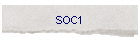 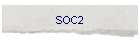 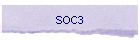 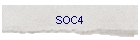 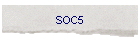

 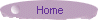 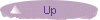 
|
![]()