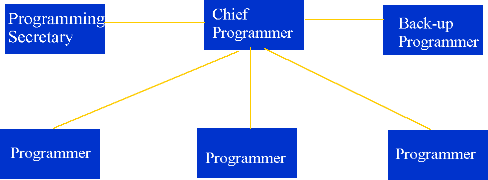|
Teams and the Tools
of Their Trade
Team
Organization
 |
Most products are too
large for one person to produce within the given time constraints. |
 |
Product must be assigned
to a team. |
 |
Assigning more people
does not necessarily reduce the amount of time required to do some tasks. |
 |
Some tasks can be shared;
others must be done individually. |
 |
It is possible to share
implementation tasks between members but the team members have to interact
in a meaningful and effective way. |
 |
Team organization is
a managerial issue; management must organize the programming teams so that
each team is highly productive. |
 |
As members are added
to a team, communication paths multiply. |
 |
"Brooks's Law" |
 |
after Fred Brooks, who
observed it while managing the development of OS/360-1975) |
 |
Principle that adding
personnel to a late software project makes it even later. |
 |
Because teams are most
heavily used during the implementation phase, the problems of team organization
are most acutely felt during implementation. |
 |
Two extreme approaches
to programming team organization: |
 |
Democratic Teams |
 |
Chief Programmer Teams |
 |
There are ways to incorporate
the best features of the two extremes. |
Democratic
Team Approach
 |
First described by Weinberg
in 1971 |
 |
Basic concept is "egoless
programming" |
 |
If programmer sees program
as an extension of his or her own ego, programmer will be less apt to find
all the faults in his or her own code. |
 |
With "egoless programming"
every programmer must encourage the finding of faults in his own code. |
 |
A group of up to 10
egoless programmers constitutes a democratic team. |
 |
What is important is
team identity and mutual respect. |
 |
Analysis of the Democratic
Team Approach |
 |
Major advantage = positive
attitude toward the finding of faults. |
 |
Weinberg feels that
egoless teams spring up spontaneously and cannot be imposed from outside. |
 |
Enormously productive. |
 |
Work best when the problem
is difficult |
 |
should function well
in a research environment |
 |
works well in an industrial
setting when there is a hard problem to solve. |
Classical
Chief Programmer Team Approach
 |
Multiplicity of Communication
channels |
 |
With a 6-person team
there are 15 two-person communication channels |
 |
The total number of
2, 3, 4, 5, and 6 person groups is 57. |
 |
For this reason, a 6
person team is unlikely to perform 36 person months of work in 6 months. |
 |
see Brooks's "The Mythical
Man-Month" |
 |
Structure of classical
chief programmer team: |
 |
6 programmers with 5
lines of communication: |
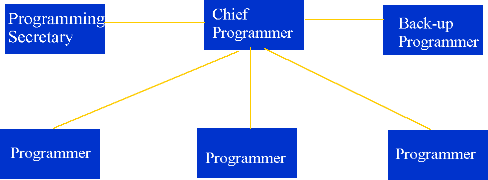
 |
Two key aspects of a chief programming team: |
 |
specialization |
 |
each member of the team carries out only those
tasks for which he or she has been trained. |
 |
hierarchy |
 |
chief programmer directs the actions of all
the other members of the team and is responsible for every aspect of the
operation |
 |
Chief Programming team concept formalized
by Mills (1972) |
 |
Chief Programmer |
 |
Both a successful manager and a highly skilled
programmer who does the architectural design and any critical or complex
sections of the code. |
 |
handles all interfacing issues |
 |
Back-Up Programmer |
 |
must be as competent as the chief programmer
in every respect and must know as much about the project as the chief programmer. |
 |
does black-box test case planning. |
 |
work on the detailed design and the coding
under the direction of the chief programmer |
 |
Programming Secretary (sometimes called librarian) |
 |
responsible for maintaining the project production
library, the documentation of the project |
 |
includes source code listings, JCL, and test
data. |
 |
responsible for conversion of source code
to machine readable form, compilation, linking, loading, execution, and
running test cases. |
 |
One to three programmers |
 |
work on the detailed design and the coding
under the direction of the chief programmer |
 |
hand their source code to the secretary |
 |
The New York Times Project |
 |
1971 - IBM first used the chief programmer
team concept to automate the clipping file of the New York Times |
 |
Principal programmers averaged 1 detected
fault and 10,000 LOC per person-year. |
 |
Possible Reasons: |
 |
A prestige project for IBM |
 |
first real trial for PL/I |
 |
strong technical backup; |
 |
PL/I compiler writers |
 |
JCL experts |
 |
Expertise of the chief programmer - F. Terry
Baker |
 |
He is what is now called a superprogrammer |
 |
A superb manager and leader |
 |
If he chief programmer is competent, then
the chief programmer team organization works well. |
 |
Impracticality of the Classical Chief Programmer
Team Approach |
 |
Chances of finding a chief programmer are
small |
 |
qualities needed to be a highly skilled programmer
are different from those needed to be a successful manager |
 |
backup programmer must have the same qualities
and are just as rare |
 |
must also take a back seat to the chief programmer |
 |
programming secretary must be a programmer
who does not mind lots of paperwork |
Beyond
Chief Programmer and Democratic Teams
 |
Neither of the aforementioned techniques seems
to be able to handle projects that require 20 or even 120 programmers for
the implementation phase |
 |
Team organization is needed that uses the
strengths of both democratic teams and chief programmer teams. |
 |
Modern Programming Teams: |
 |
Chief programmer is replaced by two individuals: |
 |
Team Leader |
 |
in charge of the technical aspects of the
team's activities |
 |
participates in all code reviews - responsible
for all aspects of the code |
 |
Team Manager |
 |
responsible for all non-technical managerial
decisions |
 |
appraisal of team members |
 |
Problems can arise unless areas of responsibility
are clearly delineated |
 |
Higher management should draw up a policy
regarding areas that both the team manager and the team leader consider
to be their joint responsibility. |
 |
Larger Projects: |
 |
Project Leader and several Team Leaders |
 |
Each team leader reports to the project leader |
 |
Team members report to the appropriate Team
leaders |
 |
To draw of the best features of both the Democratic
and Chief Programmer Teams, decentralize the decision-making process where
appropriate. |
 |
Conclusion: Optimal team organization depends
on the product to be built, previous experiences with team structures,
and management outlook. |
Synchronize-and
Stabilize-Teams
 |
Used by Microsoft |
 |
Project example: Windows 95 = 11 million
lines of code built by over 200 programmers and testers. |
 |
Project broken down into 3 to 4 sequential
builds |
 |
Each build is constructed by a number of small
parallel teams led by a program manager. |
 |
Team consists of 3 to 8 developers and 3 to
8 testers who work one-on-one. |
 |
during the day team members have freedom to
design and implement their portions of the task as they wish |
 |
Synchronization step at end of day - members
are then accountable |
 |
Strength of structure is that creativity is
encouraged and all are working toward a common goal |
 |
Rules: |
 |
Programmers must adhere strictly to the time
laid down to enter their code into the product database for that day's
synchronization. |
 |
If a developer's code prevents the product
from being compiled for that day's synchronization, the problem must be
fixed immediately so the rest of the team can test and debug the
day's work. |
 |
Much of the success of the team structure
might be attributed to the fact that Microsoft, Inc. is an organization
consisting of a highly talented set of managers and software developers
with an evolved group identity. |
Stepwise
Refinement
 |
Tools needed by software engineers: |
 |
Analytical Tools |
 |
stepwise refinement |
 |
cost-benefit analysis |
 |
CASE Tools |
 |
Stepwise Refinement: |
 |
Term coined by Wirth (1971) (Wirth applied
the technique to pseudocode) |
 |
General Technique that can be used in every
phase of software development |
 |
Allows developer to prioritize problems within
each phase |
 |
postpone decisions on details until as late
as possible in order to concentrate on the important issues. |
 |
Important because of Miller's Law: |
 |
At any one time, a human being can concentrate
on at most 7 + or - 2 chunks of information. |
 |
When using stepwise refinement, it is necessary
to desk check each successive refinement before proceeding to the next. |
Cost-Benefit
Analysis
 |
Definition: Comparison of estimated future
benefits against projected future costs. |
 |
Tangibles vs. Intangibles: |
 |
Experts can easily estimate tangibles: |
 |
i.e., salaries, cash flow |
 |
can be determined, for example, by accountants
and software engineering consultants |
 |
Intangible require assumptions: |
 |
i.e., customer adjustment |
 |
Cost-benefit analysis is a fundamental technique
in deciding whether a client should computerize his or her business, and
if so, in what way. |
Software
Metrics
 |
There are five essential, fundamental,
metrics that a software organization should measure: |
 |
Size (in LOC - lines of code - or some
other measurement) |
 |
Cost (in dollars) |
 |
Duration (in months) |
 |
Effort (in person-months) |
 |
Quality (number of faults detected) |
 |
Wide variety of other metrics: |
 |
Number of Defects (faults) per 1000 lines
of code is a measure of software quality. |
 |
Mean time between failures is a measure of
reliability in operations mode. |
 |
an example of product metrics |
 |
Staff turnover |
 |
Efficiency of fault detection during development |
 |
an example of process metrics |
 |
Many metrics are specific to a given phase |
 |
There is a cost involved in gathering the
data needed to compute the values of metrics. |
 |
Other than the five fundamental metrics, more
detailed data gathering and analysis should be performed only toward a
specific objective. |
CASE
Tools
 |
CASE -acronym stands for computer-aided (or
computer-assisted) software engineering |
 |
involves all aspects of computer support
for software engineering |
 |
Taxonomy of Case |
 |
Software Tool - product that assists in a
single aspect of software production |
 |
e.g. graphical representation of flowcharts |
 |
CASE Workbench - collection of tools that
support one or two activities |
 |
Note: An activity is a collection of related
tasks, NOT the same as a phase of the life-cycle. |
 |
Activities may even span across phases. |
 |
CASE Environment - supports entire software
process (or a large portion) |
 |
Advantage of CASE Tools: |
 |
Simplify version control |
 |
Provide on-line documentation |
 |
easier to use |
 |
usually more accurate |
 |
Assist in communication among team members |
 |
e-mail: provides a record of decisions (store
in single mailbox) |
 |
Simplify programming tasks |
 |
Simplify document creation |
 |
Terminology and Example Tools |
 |
Front-end or UpperCase Tools |
 |
Tools for requirements, specification, planning,
design stages |
 |
Back-end or LowerCASE Tools |
 |
Tools for implementation, integration, and
maintenance |
 |
Examples: |
 |
Data dictionary: computerized list of all
data defined within the product |
 |
Consistency Checker - tool for checking that
data items of specification appear in the design |
 |
Report Generator |
 |
Screen Generator |
 |
Tools combining all four of the above support
rapid prototyping |
 |
Programming Tools |
 |
Structure Editor - text editor with syntax
checking editor is specific to implementation language |
 |
Some structure editors support online interface
checking |
 |
Some structure editors include an operating
system front end. |
 |
In UNIX, use the MAKE command or invoke shell
script. |
 |
source Level Debugger - produces Trace output |
 |
UNIX - dbx |
 |
Effective Programming Workbench: |
 |
FLOW (1980) incorporated all these features. |
 |
More Definitions |
 |
Programming-in-the-small |
 |
coding a single module |
 |
Programming-in-the-large |
 |
software development involving several modules |
 |
includes architectural design and integration |
 |
Programming-in-the-many |
 |
software development by a team |
 |
involves both programming-in-the-small and
programming-in-the-large |
Software
Versions
 |
When a product is maintained, there will be
at least two versions of the product, the new version and the old version.
There will also be two or more versions of each of the component modules
that have been changed. |
 |
Revisions |
 |
If a product is in operations mode and a fault
is found in a module and fixed, then the new version of the module and
the product is the revision. |
 |
It is necessary to retain a copy of every
revision of each module. |
 |
Issues arise not just during the maintenance
phase but from the implementation phase onwards. |
 |
There must be some sort of control to ensure
that every member of the development team always knows which version is
the current version of the given module. |
 |
Variations |
 |
Unlike revisions, each of which is specifically
written to replace its predecessor, variations are designed to coexist. |
 |
Different variations of many modules may have
to be produced for each operating system/hardware combination. |
Configuration
Control
 |
Code for every module exists in three forms: |
 |
source code (i.e. high level language) |
 |
object code (produced by compiling the source
code) |
 |
executable load image - combination of object
code and run time routines |
 |
Version control tools: |
 |
many operating systems support version control,
but many do not. |
 |
If the operating system does not, some techniques
are: |
 |
Have each fine name consist of two pieces,
the name itself and a revision number |
 |
ex. filename/1 and filename/2 |
 |
With regard to multiple variations, have a
basic file name followed by a variation name |
 |
ex. printerDriver(inkJet) printerDriver(laser) |
 |
For multiple revisions of each variation: |
 |
ex. printerDriver(laser)/12 printerDriver(laser)/13 |
 |
Once a version control tool is in place, a
detailed record, or derivation of every version of the product must
be kept. |
 |
Some mechanism is needed that allows only
one user at a time to change a module. |
 |
The maintenance manager must set up a baseline,
a configuration (set of versions) of all the modules in the product. |
 |
When trying to find a fault, a maintenance
programmer puts copies of any needed modules into his or her own
private
workspace. |
 |
The baseline version is left untouched. |
 |
Programmer freezes the current version of
the module - no one else can change it. |
 |
After the changes have been tested,
the baseline is modified, and the new version becomes the baseline. |
 |
Configuration control during product development: |
 |
As soon as a module has been passed by the
SQA group, it is ready to be integrated into the product. From then on
it should be subject to the same configuration control procedures as those
of the maintenance phase. |
 |
The three major UNIX version control tools
are: |
 |
SCCS - source code control system [Rochkind,
1975] |
 |
rcs - revision control system [Tichy,
1985] |
 |
cvs - concurrent versions system [Loukides
and Oram, 1997] |
 |
Microsoft Source Safe is a configuration control
tool for personal computers. |
Build
Tools
 |
Build tool - a
tool that assists in selecting the correct version of each object-code
module to be linked to form a specific version of the product. |
 |
UNIX - Makefile and
make command. |
 |
If the date and time stamp on the source file
is later than that on the object file, then make calls the appropriate
compiler or assembler to create a version of the object file that will
correspond to the current version of the source file. |
 |
make checks whether the load image
incorporates the current version of every module. |

|